This is our latest Computer Repair Northridge video. The video has a funny monment in it, especially if you would like a chuckle about Best Buy’s Geek Squad or the Apple Store.
Microsoft Telephone Scam
You would think the growing number of blogs and Internet posts warning people about the Microsoft Malware scam would deter people from using it. However, just last month the Attorney General’s office in Ohio noted an uptick in use of the scam. It seems perpetrators are as determined as ever to bilk people out of their money. Read below for details about how the scam works and how to recognize it.
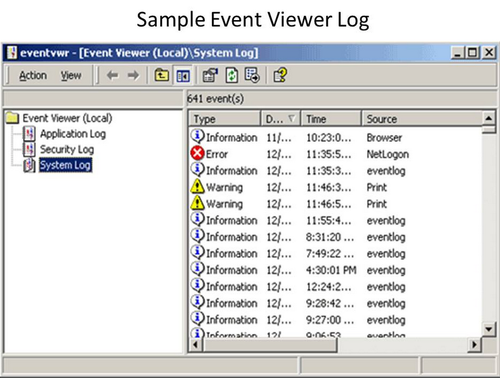
Attempts to carry out the Microsoft PC repair scam have continued well into 2014. In the usual scenario, a telemarketer with a thick Indian accent will claim he is an employee of Microsoft, a subsidiary of Microsoft, or a different technical repair firm and will indicate that he is calling due to the fact that his office has received a number of error reports indicating the home’s computer is infected with viruses
If the recipient of the call is duped by the initial conversation, he will be told to turn on his PC and open up certain files, such as the Event Viewer or other folders in the Window’s directory. Event Viewer is one of many files or programs that contains error messages even when the PC is working normally (see above). In every case the caller will attempt to make use of the fears and inexperience of the computer owner to get him/her to permit the caller access to the computer, or the PC owner’s credit card information. The scam telemarketer is out to make money and wants to obtain the victim’s credit card info so he can sell him an unneeded anti-malware program; make bogus charges on the credit card; gain online access to the computer to implant malware that will injury it and force the owner purchase a program to fix the problem; utilize the malware implant to accumulate bank and credit card info; or else get the owner to surf to a website, where the scam marketers can surreptitiously download malware onto the owner’s PC.
This malware scam has been discussed in web forums. You can read about the malware scam here: Microsoft malware scam . Find out about Microsoft’s recommendations for handling the scam here: Telephone malware scams. You can listen to a YouTube video of a Microsoft scam phone call. If you think you’ve been infected, you can download the Microsoft anti-malware program by searching for the Microsoft Security Scanner and the Microsoft Security Essentials. You can also download another trusted anti-malware program such as Malwarebytes Anti-Malware.
It is worth noting that most web posts about the malware scam will tell you that Microsoft would never call you and tell you that your computer has Malware. That’s not exactly accurate, as you can read for yourself at the bottom of Microsoft’s avoid phone scam page. What they do say is that should one of their employees call you, it will be someone with whom you are already doing business. To be safe in this circumstance, you need to follow Microsoft’s recommendation that you disconnect the call and phone Microsoft back to confirm that they called you, as how else can you be certain the caller really is from Microsoft, especially considering how many people have Windows and therefore do business with Microsoft.
Planet Cyber provides knowledgeable PC repair and malware removal to Northridge. Call 818-999-9000 or visit our website at http://planet-cyber.net/computer-services/areas-serve/computer-repair-northridge-ca
NSA Using Sophisticated Malware to Spy on Possible Criminals
Forget the fear factor, the information you’ll read about in this article is darn-right fascinating. Getting an inside view into techniques currently being used by NSA, will confirm the fact that the stories you’ve been reading in high tech thrillers is based on reality and not merely the imagination of the author. Read on…
(First published as the article NSA Implanting Malware in Thousands of Computers to Conduct Criminal Investigations )

According to facts revealed by fugitive whistle blower Edward Snowden, NSA (the National Security Administration) has been utilizing programmed programs to invade target computers with powerful spy malware. Using a computer program named TURBINE, NSA has allegedly employed dummy Facebook Platforms ( operation QUANTUMHAND) to introduce spy malware into the personal computers of people being investigated. After successful installation, the NSA malware starts collecting data from the infiltrated computer’s hardware. In a sequence of events reminiscent of the best selling spy thriller “The Rembrandt Affair,” NSA malware can record audio with a computer’s microphone (operation CAPTIVATEDAUDIENCE); take photos or videos with a user’s webcam (GUMFISH); make a complete record of a computer’s internet browsing history, login details, and passwords employed for Web services (FOGGYBOTTOM); make a a record of users keystrokes (GROK); fish out data from a target computer’s flash drives (operation SALVAGERABBIT); lock users out of certain web sites; and corrupt files that users try and download.
According to Facebook authorities, the social network’s current use of the https URL format will impede the ability of NSA to use their platform as a malware entry vehicle. However, many other public platforms may still serve as passages for the program.
Malware is any adverse software program that is knowingly utilized to bring about harm to another person. In instances where malware is used to investigate potentially dangerous or criminal activity, such intervention is supported by legal statute. Governments utilize malware in spy warfare, and criminals use it to steal credit and other financial information from unsuspecting surfers.
The utilization of malware on the web is widespread and one institute concluded that today the production and use of malware codes may actually outstrip that of legitimate software programs and applications. According to Microsoft, close to 1 in every 14 programs downloaded from the Internet includes some type of malware.
Malware programs exploit security defects to invade computers. They may invade as a “Trojan Horse,” that is secretly placed in a seemingly harmless program or they may sidestep safety filters and break in, unbeknownst, through the backdoor. Today there are many excellent anti-malware programs that can be downloaded onto private computers, where they detect and remove invading malware.
This report is presented by Planet Cyber, 818-999-9000, a provider of malware removal and computer repair to Northridge http://planet-cyber.net/computer-services/areas-serve/computer-repair-northridge-ca/
Making Your PC Secure for the Shop
Looking for some excitement, intrigue. Getting a bit bored with the humdrum pace of your computer desk job. The exciting world of espionage, cyber hacking, and white collar crime may not be any further away than your next visit to the computer repair shop. That’s because the school where your computer technician train, doesn’t teach courses in honest. Your repair man may be the most honest person that has walked the planet earth. But he could also be a hacker. So when you take your computer, full of private files containing some of your most personal information, to the repair shop, you must make a careful assessment of how much you trust your technician, and if necessary take appropriate steps to guard your personal secrets. Read on for more information…
When you bring your computer into the shop for computer repairs, there’s a possibility that an unscrupulous technician will try and read your personal information. This problem arises because generally the repair shop must have access to your password protected Windows account to make repairs, such as software installations and updates. You can lessen the risk by making a temporary account for the technician to use; nevertheless, any experienced repairman can easily access login passwords as well as Windows built in file system security. Information stored on the hard drive might also possibly be wiped as a side-effect of the job or because of technician mistake.
What steps can you take to protect the personal data on your computer?
- Be sure you won’t lose any files by uploading them to an online cloud based storage such as Dropbox, OneDrive, or other free program.
- Make a copy of your hard drive. Once the job’s finished, use the duplicate to restore the hard drive. Bear in mind, however, that it is possible the cause of your problem lay in the hard drive. So when you reinstall the hard drive there’s a chance you’ll recreate the problem. The best idea, therefore, is to check with your technician before rebooting your hard drive.
- Personal files, including credit card, financial information, tax information, bank account access info, and online money transfer info, etc., should be appropriately protected. You can password encrypt your personal files using a program such as TrueCrypt or AxCrypt (file by file encrypter). Encrypting all your files may well prevent your technician from completing the repair job, so it’s better to create a secure file volume and put all your personal files in there. Another way to approach the problem is to remove all personal files to a disk and then copy them back when the PC returns from the shop.
- In many instances, unfortunately, your PC will be totally disabled before taking it to the shop. Optimal strategy, therefore, is to place all files in a protected volume ahead of time. If you did not do this, however, you can still protect your computer by removing the hard drive and letting the technician use an interim hard drive during the repair.
- In some parts of the world, technicians will steal parts from your computer, during the repair, and replace them will less expensive generic versions. If you are concerned that this might happen to you, you can protect yourself by making a list of the manufacturer’s number for all the important parts, including RAM, hard drive, CPU, RAM slot, processor id, motherboard serial number, memory serial number, DVD ROM, LCD screen, and the WLAN network card. You can locate some of the manufacturer’s numbers via the “wimc” command in the command prompt; others must be located via visual inspection.
Other Computer Security Concerns
How extensively you protect your machine will be contingent on the type of material you wish to protect and the degree to which you place trust in your technicians. Less stringent security measures include:
- Disabling Window’s log on password instead of giving the technician your administrative password (This is a good alternative if you’re only worried about handing over your password.),
- Giving your PC repairman your phone number and having him phone if he must use the password?,
- Requesting your tech to speak with you about security issues, and
- Determining how much you believe in your PC repairman and how concerned you are about the likelihood he will try to access some of your private files.
Besides guarding your computer’s security, its a wise idea to make sure your technician knows exactly what’s wrong with it. While you should definitely explain the difficulty to him over the phone and at the time you drop the computer off at the repair shop, it makes sense to describe the problem in written words. You can create a file that will open up on reboot using the format %appdata%/Microsoft/windows/start menu/programs/startup/(file name field). Also print a hard copy and hand it over to the PC repairman.For mobile, in-house, or quick online computer repairs call our office at 818-999-9000. or visit our website at http://planet-cyber.net/computer-services/areas-serve/computer-repair-canoga-park/ .